
According to a recent Forrester study, collaboration workspaces like Microsoft (MS) Teams can provide productivity gains from one to eight hours per user per week. The value proposition of migrating from an application like Skype for Business to a true collaboration tool like Teams is clear: do things faster, collaborate more efficiently, increase productivity.
But now there is an even more compelling reason to move to Teams—a firm timeline for when Skype for Business will finally be phased out. Skype for Business is planned for phase-out on July 31, 2021. As of September 2019, all new Office 365 customers are onboarded directly to MS Teams—the new default for chats, calls, and meetings.
With Microsoft pivoting to Teams, the time to plan an effective adoption strategy is now.
But should you really upgrade from Skype to MS Teams? The answer is an emphatic no. If you are thinking that this is an “upgrade,” you are setting up yourself and your company for failure. An “upgrade,” doesn’t reflect the magnitude of this change. Teams is an entirely new paradigm, not the “next version of Skype for Business.”
For MS Teams to be successfully adopted with the least disruption to the business, your people will have to understand its value proposition, how to use it, and how to take advantage of its collaboration suite. This is why a planned migration journey, rather than simply “flipping a switch,” is necessary.
Organizations today may be unsure of what the options are and where to start, but this guide will provide the answers you need to successfully transition your organizations from Skype for Business to MS Teams.
How to Successfully Migrate From Skype to MS Teams
Now that the clock is well and truly ticking, IT organizations will have to start thinking seriously about migrating from Skype for Business to Teams. But how should you approach the transition? And how can Teams and Skype for Business coexist in the interim? Read on for some advice on five things you need to get right for a successful deployment or migration to MS Teams:
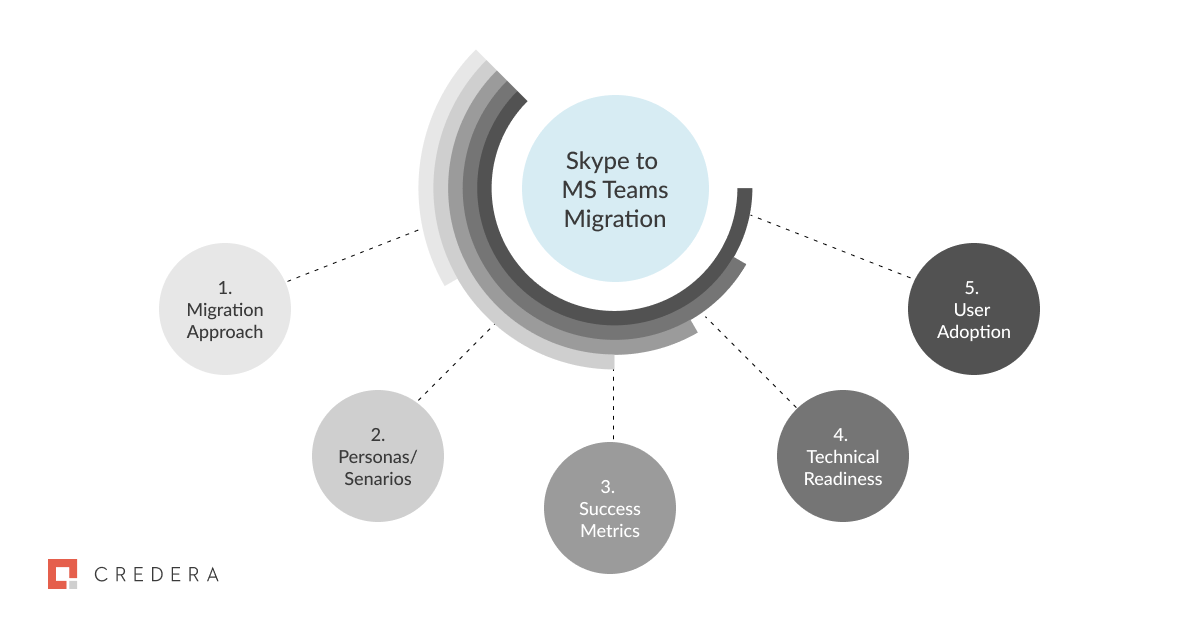
1. Migration Approach: Two Options
One of the first and most important things to consider when planning a migration to MS Teams is whether it is strategic for your organization to coexist with both platforms or go with a Big Bang approach with a complete upgrade to Teams only. In general, most legacy PBX users should simply go straight to Teams, while Skype for Business on-premises and CCE users will need to analyze whether their organizations are ready for a full migration. This means considering the different modes provided by Microsoft.
There are two distinct methods for migrating from Skype for Business to Microsoft Teams. Which you choose will depend on your organization, your timeline, and the resources at your disposal to support this migration:
A. The Gradual Migration Journey This approach is recommended for organizations that want to use particular capabilities for different groups of users. In this mode, Teams should first be deployed in Islands mode for all users. Afterward, different coexistence and upgrade modes for separate user groups can be deployed. When users are ready to use Teams for day-to-day communications, they can then be upgraded to Teams Only mode. This strategy works well for organizations that have teams with differing collaboration needs and time requirements.
B. The Direct Migration Journey This method is also known as the Islands mode. In this mode, groups of users are introduced to Teams during a transitional phase, where they can use both platforms side-by-side and users will have both tools at their disposal for chat, calling, meeting, and scheduling. This strategy is especially useful for organizations that use Skype for Business.
Some additional questions to consider when analyzing which migration journey to choose include:
Which client can be used for calling and chat?
Which client can be used for scheduling new meetings?
Which client is a user’s presence based on?
Will Teams and channels functionality be available?
For full details on how to implement these two methods, you can read Microsoft’s article on choosing your upgrade journey from Skype for Business to Teams. If you are stuck choosing which migration approach makes the most sense for you, then move on to step two to identify your scenarios and personas; they will help clarify your decision.
2. Personas / Scenarios
Once you determine your migration approach, you now need to develop a plan to make sure your people are effective in the new system. The discipline and effort you put into this exercise will determine the success or failure of your migration. Think about the questions below to start the process:
What are the different personas and scenarios for your organization?
What kind of business situations will users encounter every day, and how can MS Teams help these users accomplish their goals?
What are the types of teams that work closely together and need a collaborative system that enables them to succeed?
Groups that surface during this exercise could include product development, marketing event teams, finance groups, or support organizations. Choose one of these scenarios to identify the current business practice employed by today’s users. That can help you be effective in designing how to best use Teams in a real environment.
The recommendation here is to identify the different types of personas that will use Teams and how will they benefit from using the platform. This step will feed into the case for change and ‘what is in it for me’ (WIIFM) that you will need later on in step five.
This persona/scenario analysis will lead you to define the business and technical requirements needed in the new system and also help you plan for the communications, training, and support that will be required. The chart below is an example of how to map out the personas/scenarios that will need to be analyzed to create the best case for change.
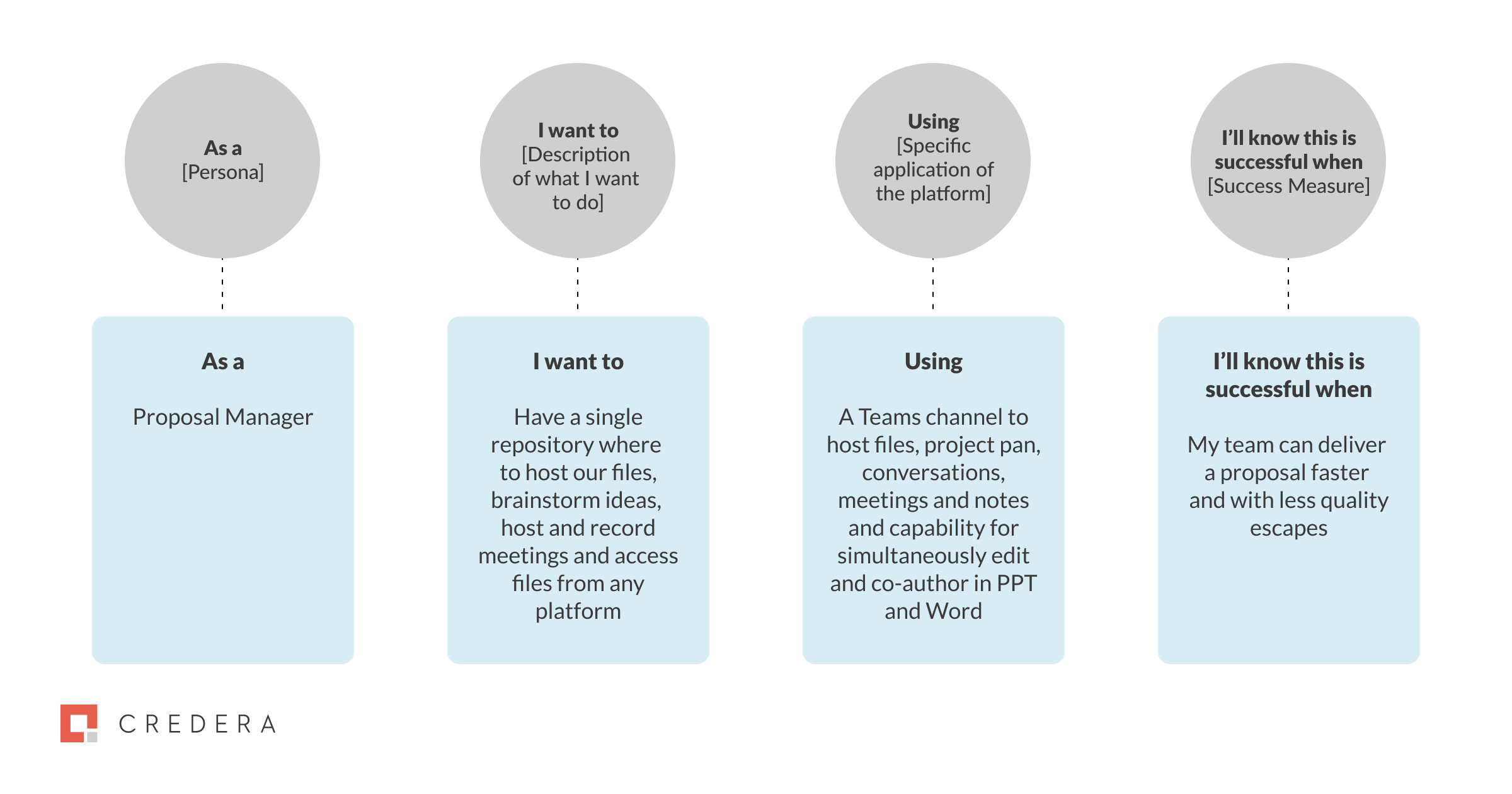
3. Success Metrics
The third area of attention is defining what success looks like. Imagine you fast forward six months into the future—how can you tell if the migration was successful? What was the initial business justification for the upgrade? How did you perform against that initial ROI?
You will need to put the following in place:
A. Success Criteria Definition What are the business objectives that are driving the migration? For example: increased collaboration, reduced operating costs, increased productivity, increased customer satisfaction or employee morale, etc.
B. Key Metrics Once you establish your success criteria, you need to identify how it will actually be measured. What is the specific metric you will use to determine whether the success criteria was met? For example: number of active users, number of conference calls, number of private chats, dollars saved from sunset of legacy applications, dollars saved from reduction of travel, hours saved on a specific process, etc.
C. Monitoring Plan Identifying your success criteria and metrics is good, but where most people fail is in actually monitoring those metrics. You need to also plan how you will actually measure those KPIs. For example, what reports will Office 360 or MS Teams produce to provide you with those metrics? What processes and tools will you need to measure other KPIs not included in the administration console for Teams?
Naming success metrics and then reporting them on a regular basis will increase your likelihood of success and maintain a regular messaging cadence with your organization about the impact of their new behavior.
4. Technical Readiness
Efficient technical planning is the basis for a successful user experience. Once you have created a blueprint for your upgrade, identified your personas and scenarios, and defined the metrics for demonstrating success, you still need to make sure your IT infrastructure will adequately support the new way of doing business.
For example, consider:
Can your IT staff manage the migration from a technical standpoint?
Does your environment meet the technical requirements for adequate system response and performance for Teams?
Are your network and endpoints ready?
How will you configure Teams for your end users?
It’s important to assess your current network and environment and prepare your IT staff for the pending transition. If you’re going to be deploying audio, video, or meetings, that will add complexity and require you to pay attention to some additional steps to optimize your network for that functionality. Work closely with your IT team to make sure they have everything they need to support the technical environment of Teams.
Part of the technical planning includes governance aspects such as:
What will be your Teams/channels naming policy?
How will you devise a way to stay on top of inactive Teams and groups?
What will be your policy for Teams/channel creation?
Who can create private groups channels?
Creating these guidelines for governance and technical readiness on the front end will create an even smoother transition when you roll out the implementation process.
5. User Adoption

Even if you did all the previous steps correctly, unless people are actually using MS Teams, you will not be able to harvest the expected ROI. Failure to address the three people factors of a transformation (speed of adoption, level of utilization, and proficiency) will result in a slow or poor adoption of MS Teams, delayed retirement of Skype, or damaged IT reputation among the business stakeholders, and could affect the way the company conducts business every day.
Speed of adoption: How quickly will people adopt MS Teams and stop using Skype?
Level of utilization: How many people (of the total target population) will be actually using MS Teams?
Proficiency: How well are individuals performing compared to original design expectations?
A solid benefit realization plan to address the three people factors is critical. The plan needs to include components of communications, training and support, and incentives & consequences.
Credera's Approach to User Adoption
The following is a typical five-step approach our change management consultants take to help clients enable, entice, and prepare people to adopt MS Teams and ensure individuals in the organization are able to function in the new environment:
Start With the Why - Formulate the vision and case for change, define a coalition team for support, and socialize the vision and the reason for change throughout the organization.
Stakeholder Management - Identify all the people that somehow will be impacted by the solution. Where are they located, what is the level of disruption, who are potential champions, who could become blockers (those highly influential individuals who do not want to “move”)?
Impact Assessment - What are the dimensions of change for this initiative (tools, processes, procedures, roles and responsibilities, incentives, metrics, etc.). What are the start, stop, and continue behaviors that will be conducive to the success of the transition?
Reaction Assessment - Proactively identify the potential emotional reaction of each stakeholder persona to the change. What are the things that will excite them about the transition? What are the things they are apprehensive about?
Benefit Realization Strategy - A combination of training and support, communications, and incentives and consequences that will be implemented to entice people to start moving.
For a more detailed description of our change management approach, see our previous whitepaper on the formula for change.
Start Your Microsoft Teams Migration Journey
As a Microsoft partner, Credera can manage the implementation of Teams and other Microsoft solutions. We’ve helped businesses who are just starting out with Teams or making the transition from Skype for Business to analyze their business needs, technical constraints, and develop an implementation plan that will take full advantage of the MS Teams value proposition.
If you’re exploring this migration journey, we’d love to work with you to ensure your people are ready, willing, and eager to embrace the new ways of communication and collaboration that MS Teams offers with the least disruption to your business.
Contact us at marketing@credera.com for more information.
Contact Us
Ready to achieve your vision? We're here to help.
We'd love to start a conversation. Fill out the form and we'll connect you with the right person.
Searching for a new career?
View job openings