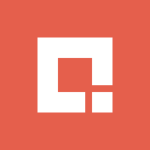The marketing technology space has more than 10,000 vendors, according to ChiefMartec. While it’s impossible to evaluate every single vendor in the space, a couple of key players have made a name for themselves in the MarTech world — Adobe (Figure 1) and Salesforce (Figure 2).
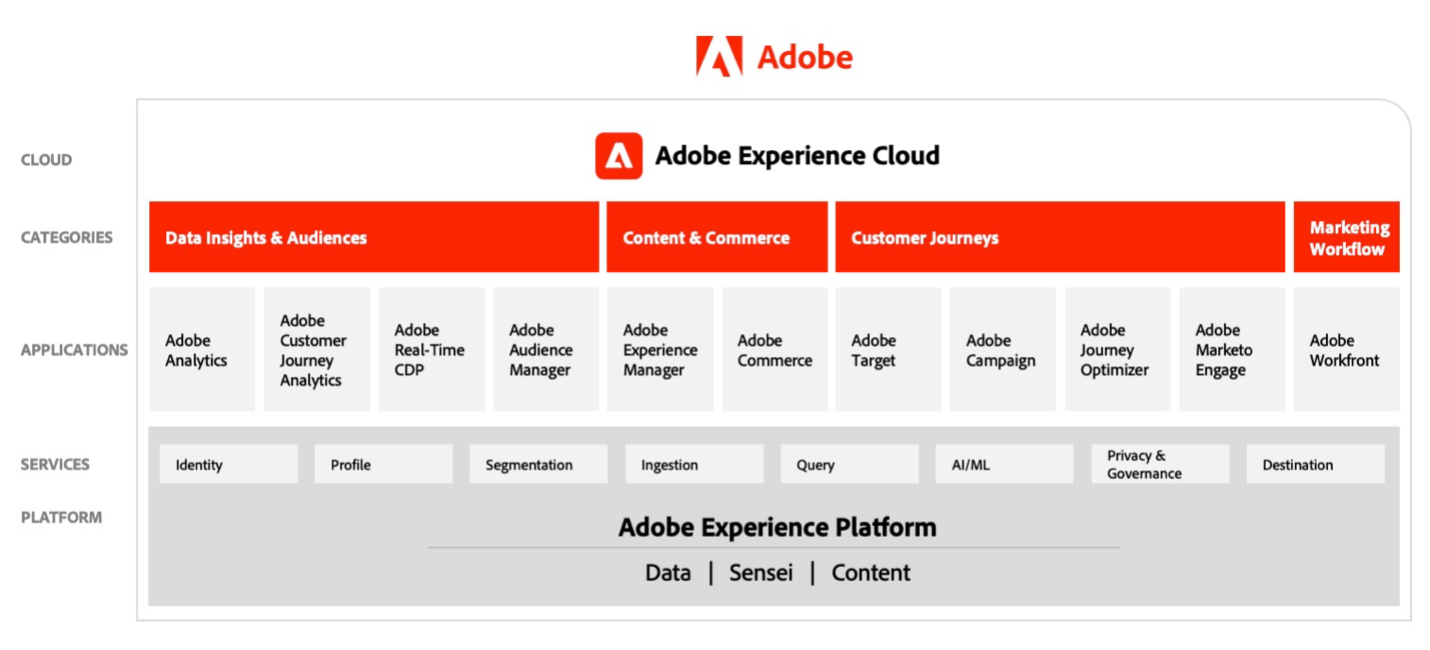
Figure 1: Adobe Experience Cloud Architecture (Source: Adobe)
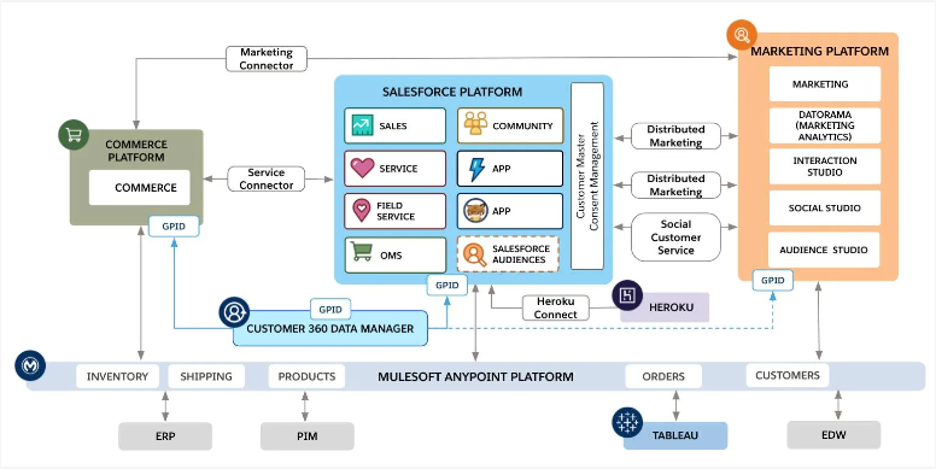
Figure 2: Salesforce Reference Architecture (Source: Salesforce)
In this article, we’ll take a look at how two leading marketing automation tools — Adobe Journey Optimizer (AJO) and Salesforce Marketing Cloud (SFMC) — address different marketing automation use cases to help you determine which might be right for your organization. But first, a word about the companies’ overall strategies:
Adobe focuses on centralizing the customer profile, which can then be activated across any channel using AJO.
Salesforce focuses on sharing data between tools in the ecosystem through MuleSoft and product-specific integrations, followed by cross-channel activation in SFMC.
We also should note that building your MarTech stack with products from the same ecosystem has its advantages — data availability, ease of integration, and the ability to activate communications quickly within a marketing automation tool such as AJO or SFMC. For example, while both AJO and SFMC have out-of-the-box connectors for leading platforms, the speed of data availability is significantly faster between tools in the same ecosystem.
However, having all your tools in the same ecosystem is not a requirement. Both AJO and SFMC have out-of-the-box connectors for the leading platforms across analytics, data, content management, digital asset management, commerce, personalization, and work management.
Feature 1: Marketing Data Management
The foundation of any marketing automation platform is how you manage the data ingested into the tool. AJO is built on the Adobe Experience Platform (AEP), which is Adobe’s centralized repository of customer data (Figure 3).
AJO’s being built natively on AEP allows marketers to manage their data and activate communications in real-time within the same user interface and enable data harmonization, real-time customer profiles, and segmentation capabilities. The key word here is “real-time,” as all marketers need to reach their customers at the right moment, through the right channel, with the right content.
SFMC is built on the Lightning Experience, the user interface originally developed for Salesforce CRM, the core platform. The underlying data model consists of data extensions, essentially tables, and a relational database known as Contact Builder (Figure 4).
For marketers to reach customers in real-time, Salesforce has launched an add-on product known as Data Cloud for Marketing, which provides features of a customer data platform (CDP) like connected data, unified profiles, segmentation, and activation capabilities.
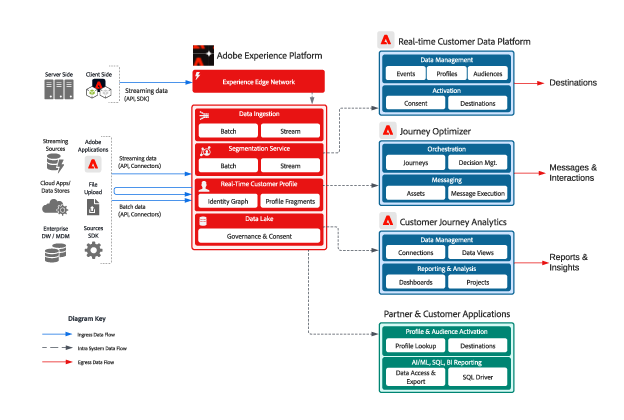
Figure 3: Adobe Experience Platform data foundation within AJO (Source: Adobe)
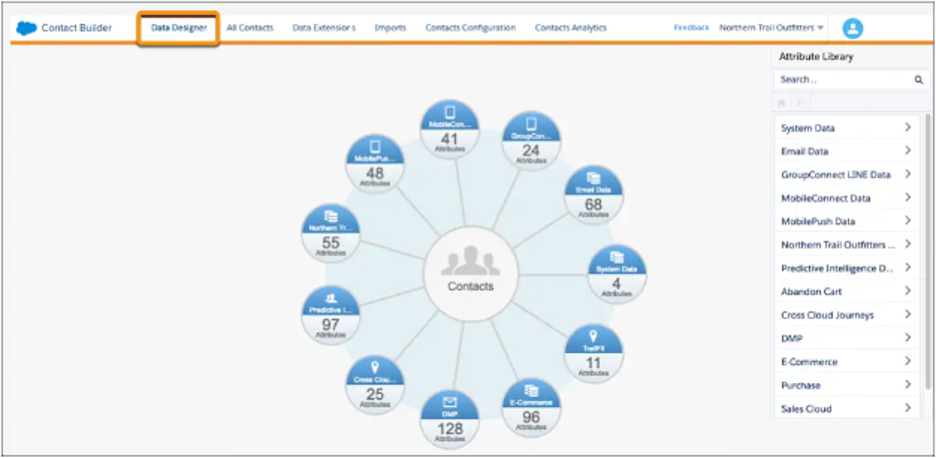
Figure 4: Contact Builder relational database within SFMC (Source: Salesforce)
Feature 2: Journey Development
After the data foundation has been set, the next step is to reach out to your customers across channels and at scale. Both AJO and SFMC empower marketers to do this through journeys.
The core of AJO is the ability to orchestrate journeys across channels that can be triggered through events such as email clicks and web form-fills or through targeting different customer segments. Out-of-the-box, AJO enables marketers to target customers via email, SMS, push notifications, in-app notifications, web, and direct mail, all through a streamlined journey canvas (Figure 5). Each of these channels has customized message designers that can be used to develop content.
SFMC has a tool called Marketing Cloud Engagement (Figure 6) within its stack that enables marketers to target customers across email, SMS, push notifications, and in-app messages through studios for content creation and the journey canvas for activation. Email Studio is a full suite of tools for email content creation through both drag-and-drop as well as HTML import. Mobile Studio provides SMS, MMS, push notification, and in-app messages capabilities, including link shortening.
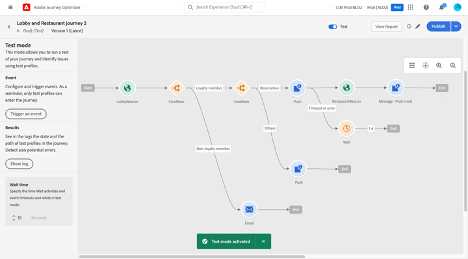
Figure 5: AJO journey canvas for building multichannel journeys (Source: Adobe)
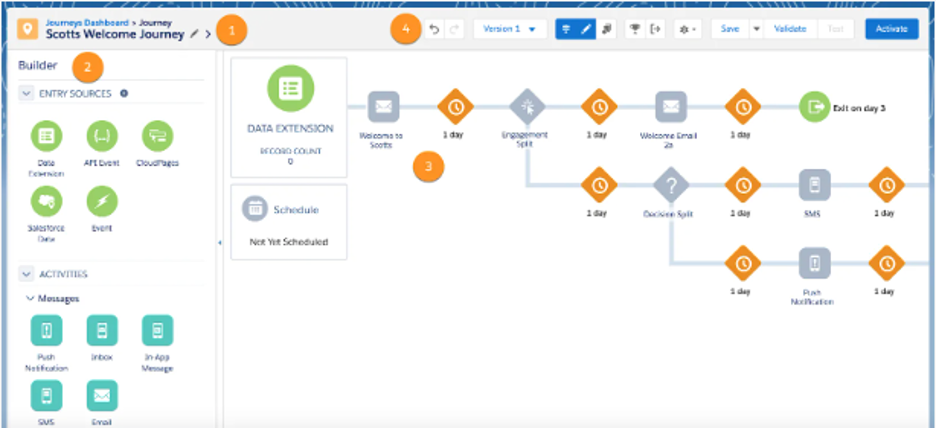
Figure 6: Marketing Cloud Engagement journey canvas for journey orchestration (Source: Salesforce)
Feature 3: Asset & Content Management
Managing content is essential for streamlined communications across organizations. AJO and SFMC approach asset and content management differently.
AJO comes with a lightweight digital asset management (DAM) tool called Adobe Experience Manager (AEM) Assets Essentials (Figure 7). Housed within the same user interface, AEM Assets Essentials enables the management of digital assets within a centralized repository and the searching/sharing/downloading of assets. It also offers the ability to collaborate on asset development through embedded integrations with Adobe Creative Cloud for asset creation and modification, along with Adobe Workfront for asset proofing and review.
SFMC does not provide a DAM out-of-the-box, but it does have robust integrations with industry-leading DAM tools. Rather than DAM features, SFMC relies on Content Builder (Figure 8) for email template creation and content block creation. In addition to these features, Content Builder also has interactive forms, dynamic/personalized content, and Einstein Content Selection, which recommends content that will most likely engage customers.
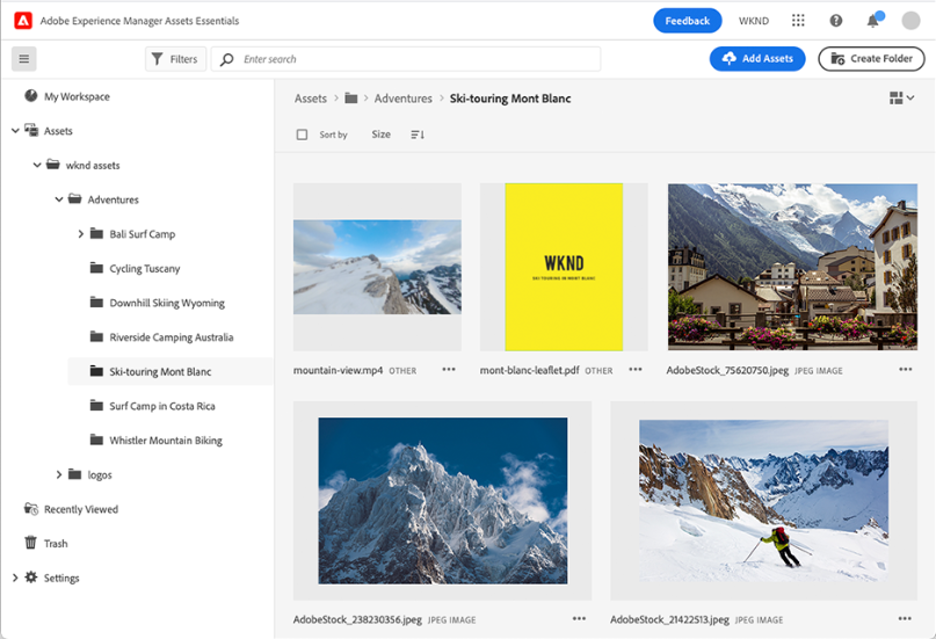
Figure 7: AEM Assets Essentials within AJO (Source: Adobe)
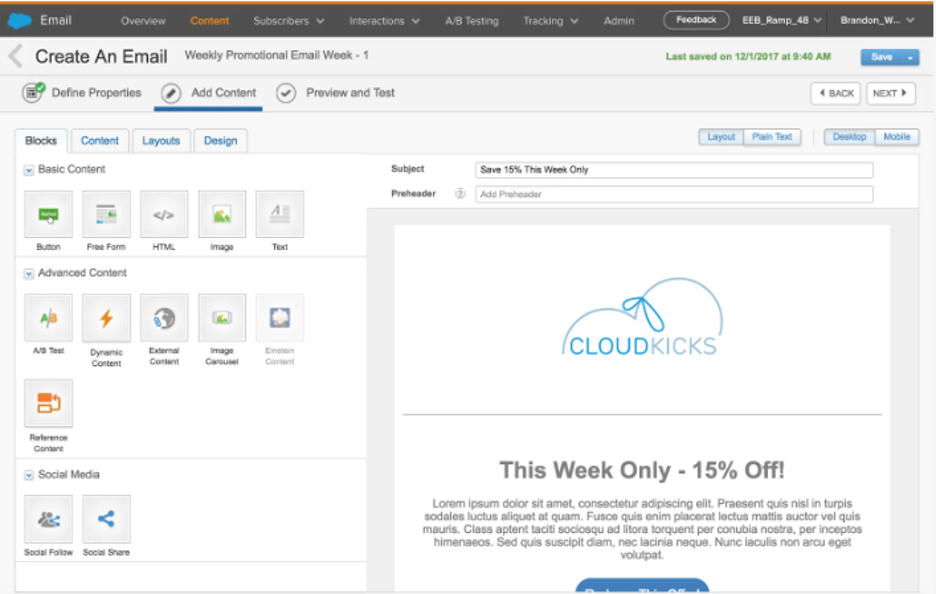
Figure 8: Content Builder within SFMC (Source: Salesforce)
Feature 4: Offer-Decisioning
Communications must be relevant and personalized, and this is where the power of offer-decisioning really shines.
Being natively built on top of AEP, AJO comes with the ability to create offers out-of-the-box (Figure 9). Offers boost campaign performance through personalized content across channels and improve workflows, as marketers can dynamically adjust them to different customers through a single template. AEM Assets Essentials houses the content specific to these offers, while Adobe Sensei leverages artificial intelligence to personalize them.
SFMC leverages Marketing Cloud Personalization for offers (Figure 10), which requires an additional cost beyond the standard SFMC products. However, it comes with a variety of benefits, including dynamically rendering websites to individual customers and the ability to track customer behavior and render personalized offers in real-time across channels. Marketing Cloud Personalization is easily integrated with Marketing Cloud Engagement, powering both relevant and personalized communications.
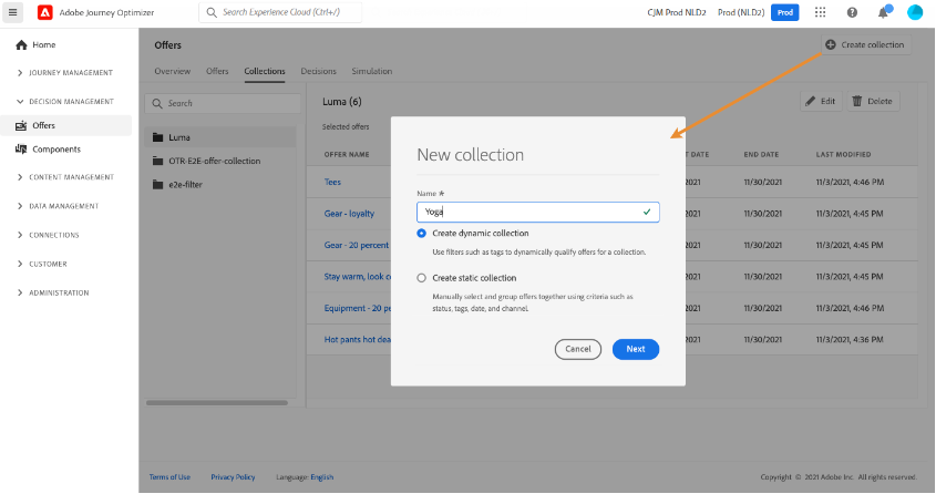
Figure 9: Offer-decisioning within AJO (Source: Adobe)
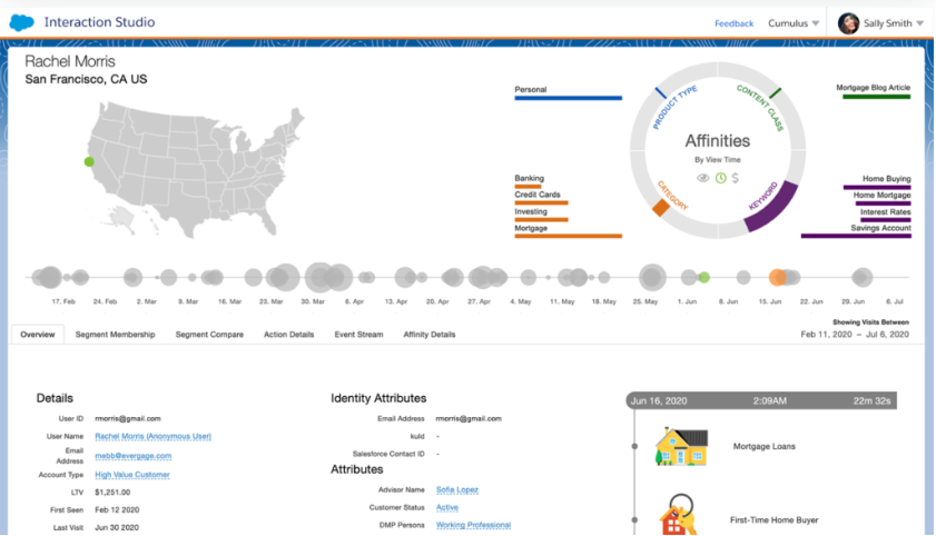
Figure 10: Marketing Cloud Personalization, formerly known as Interaction Studio, customer profile screen for determining applicable offers (Source: Salesforce)
Feature 5: Web Personalization
Digital experiences are key for both customer acquisition and retention. While email and mobile have taken center stage as owned communication channels, it’s still essential to optimize web experiences.
AJO gives marketers the ability to create landing pages for such use cases as customer data capture and preference centers. AJO landing pages enable customers to control their data by supplying them with a front-end to provide their data through forms and restrict their data through opt-in/opt-out mechanisms (Figure 11).
SFMC utilizes Web Studio for managing web experiences, including landing pages and microsites. Within Web Studio, you can create CloudPages to organize and personalize web content, collect customer data, and build subscription centers (Figure 12).
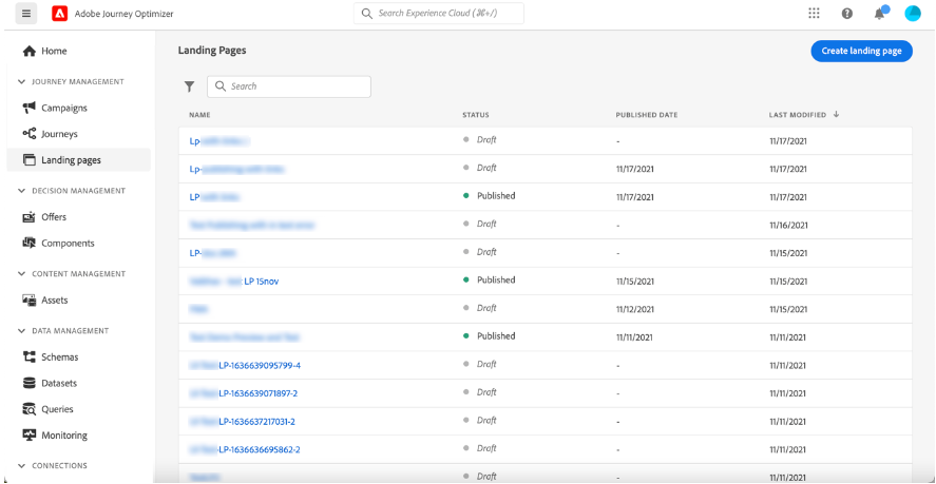
Figure 11: AJO Landing Pages for web personalization (Source: Adobe)
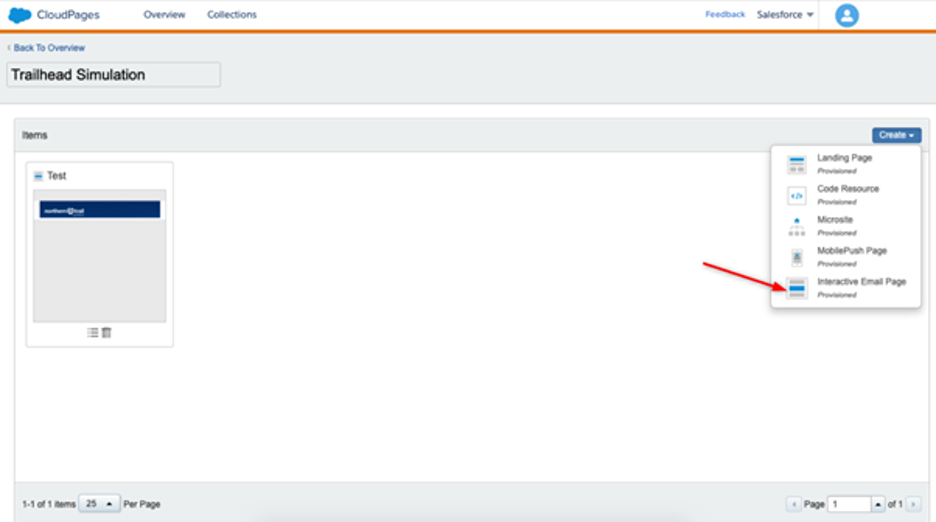
Figure 12: CloudPages within Web Studio for landing page creation within SFMC (Source: Salesforce)
Feature 6: Reporting & Analytics
Ongoing optimization and improvements are only achievable through strong reporting and analytics. AJO offers a variety of reports, including live, global, and channel reports (Figure 13). Live reports can be accessed from the journey canvas and provide insight into real-time performance of both journeys and individual messages. Global reports provide similar insights, but they can be customized to display data across a specified time period. Channel reports provide traffic and engagement metrics across different channels including email, SMS, push, and in-app.
SFMC offers both Standard Reports and Intelligence Reports for Engagement through Analytics Builder (Figure 14). The Standard Reports include tracking of email campaigns, web and mobile analytics, contact behavior, and internal reporting that monitors administration of the SFMC platform. Intelligence Reports for Engagement provide access to pre-built dashboards that present tracking and engagement metrics with pre-defined filters in a user-friendly interface. If marketers want further granularity, they have the option to purchase Intelligence Reports for Engagement Advanced, which adds querying and data harmonization to the standard dashboarding features.
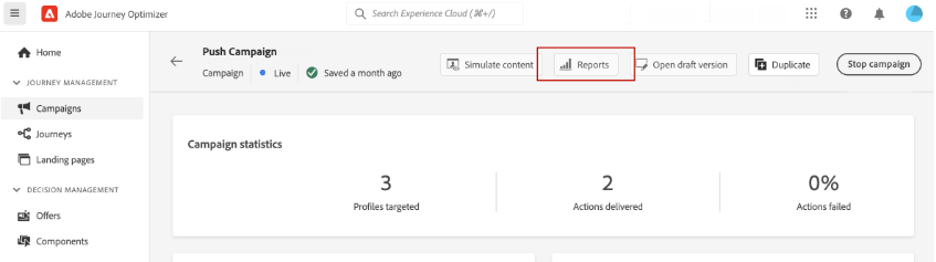
Figure 13: AJO Campaigns screen for access to live, global, and channel reports (Source: Adobe)
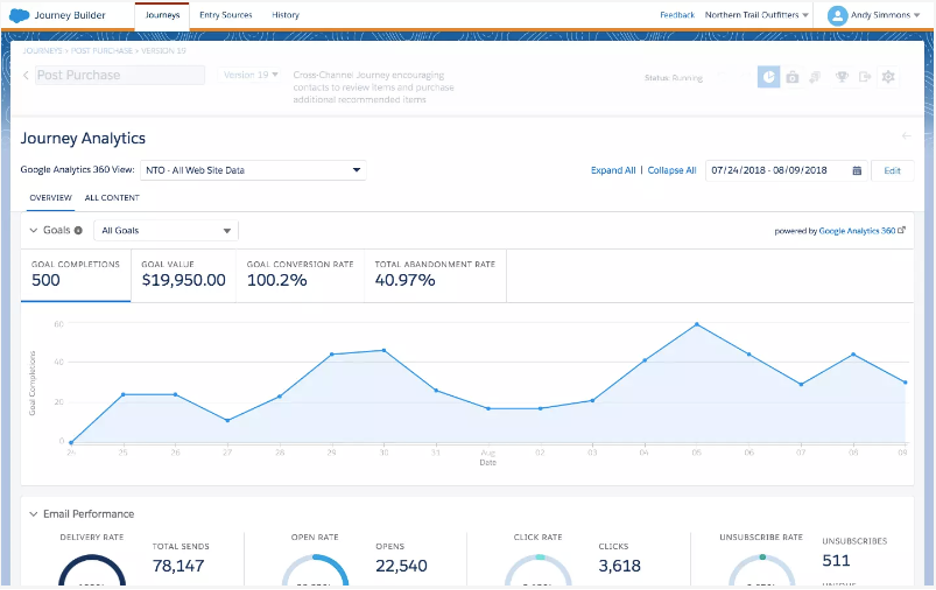
Figure 14: Journey Analytics within Marketing Cloud Engagement for reporting within SFMC (Source: Salesforce)
Feature 7: User Interface
AJO and SFMC have distinctly different user interfaces. AJO opts for a left-menu approach, similar to other products built on AEP. This offers consistency and reduces training time for people who are already familiar with AEP or other products built on the AEP foundation, like Adobe Real-Time CDP (RTDCP) or Adobe Customer Journey Analytics (CJA).
SFMC enhances the Lightning Experience of the Salesforce Platform through visual icons displayed at the top. For those who prefer a blend of large text and iconography, the SFMC user interface has both elements within its design. Ultimately, the appeal of a user experience is a matter of personal preference and both AJO and SFMC are clean and well-balanced.
The Bottom Line
As this feature comparison demonstrates, both AJO and SFMC give marketers the ability to execute common use cases across marketing platforms. When choosing between the tools, it’s important to have well-defined requirements and adequate discovery for uncovering the relevant platform features that can be applied to your organization’s particular use cases.If you’d like to talk about which marketing automation tool is right for you and learn more about Adobe Journey Optimizer or Salesforce Marketing Cloud, contact us today.
Contact Us
Ready to achieve your vision? We're here to help.
We'd love to start a conversation. Fill out the form and we'll connect you with the right person.
Searching for a new career?
View job openings